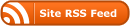Project Overview
Digital Worcester is an online archive that is built out of student projects focused on local Worcester history. Right now it has about 200 items in it. This semester you will each add one item to this archive, by developing and conducting a historical research project about Worcester between 1865 and 1945.
Here’s the list of what your classmates are doing. Check here to make sure your idea doesn’t duplicate someone else’s.
Basically, you have three choices: 1) scan one object or photograph from the college’s uncatalogued archival materials or from a loaned collection of unbound materials from the Worcester Public Library (which I keep in my office); 2) take one high-quality digital photograph of a building or other location in the city and find out its history; 3) or interview an older resident of Worcester and process the interview into an MP3 audio file. You will need to find a suitable item, obtain permission (unless you own the item or you personally took the photograph), research how this item connects to Worcester history, and prepare it to be uploaded to the archive. I do the uploading once you’ve done all the other work.
Your project needs to add new content to the archive. This means you can’t add something that’s already there, and you can’t add something that is available elsewhere on the internet.
Where can you find items of local history? Here are some ideas:
Old buildings or houses
Monuments, fountains, or public statues
Plaques or markers, signs
Cemeteries or gravestones
Bridges, roadways
Photographs, yearbooks, or scrapbooks in the Worcester State College archives
Record an interview with an older person in Worcester
Old pictures, maps, postcards, posters, scrapbook items from someone’s attic
Any piece of writing published before 1923 that’s relevant to Worcester history*
*1923 is the magic year because under US copyright law, anything published before that date has no copyright any more, and is now in the public domain. Why 1923? Ask Disney!
Click here for complete project guidelines [pdf]
Due dates:
March 4: Progress report: Bring whatever you have on this day so I can see your progress and consult with you about the project’s metadata. If you don’t have a project by that day, you can find something in the archives and use the scanner to make a digital copy of it.
March 11: All parts of your digital project are due by this day. You can deliver it on a disc, a flash drive, as a compressed electronic file, or any other way that you’ve cleared with me.
A completed project includes:
1) 1 item of digital content (more than one is okay too) – with Creative Commons license if it’s your own photograph
2) metadata for each item, including a 275-300 word “Description” that you’ve written in your own words WITH SOURCES, plus ANY other information you have about your item, and several (4-6) keyword “Tags”
3) narrative paper about how you did the project (1-2 pages)